Duplicate files are a problem, as you do not know which one contains
the most current content. In case of collaborating, you may miss out on
changes your co-worker did to the document if you open the wrong one.
The worst case scenario may be that you and your colleagues do not know
about duplicates and you all work on different versions of the file. Duplicate files just use up you Hard-drive space and may fragment you drives.
Though there are junk cleaners such as the Comodo System Cleaner and CCleaner,
they fail to recognize and fix the problem of duplicate files. Hence
you need dedicated software that can search and remove/merge duplicate
file.
This post deals with duplicate file finder for windows 7 which are free.
- DupeGuru
 dupeGuru is a tool to find duplicate files on your computer. It can
scan either filenames or contents. The filename scan features a fuzzy
matching algorithm that can find duplicate filenames even when they are
not exactly the same. dupeGuru runs on Windows, Mac OS X and Linux.
dupeGuru is a tool to find duplicate files on your computer. It can
scan either filenames or contents. The filename scan features a fuzzy
matching algorithm that can find duplicate filenames even when they are
not exactly the same. dupeGuru runs on Windows, Mac OS X and Linux.
dupeGuru is efficient. Find your duplicate files in
minutes, thanks to its quick fuzzy matching algorithm. dupeGuru not only
finds filenames that are the same, but it also finds similar filenames.
dupeGuru is customizable. You can tweak its matching engine to find exactly the kind of duplicates you want to find. The Preference page of the help file lists all the scanning engine settings you can change.
dupeGuru is safe. Its engine has been especially
designed with safety in mind. Its reference directory system as well as
its grouping system prevent you from deleting files you didn't mean to
delete.
Do whatever you want with your duplicates. Not only
can you delete duplicates files dupeGuru finds, but you can also move or
copy them elsewhere. There are also multiple ways to filter and sort
your results to easily weed out false duplicates (for low threshold
scans).
Supported languages: English, French, German, Chinese (Simplified), Czech, Italian, Armenian, Russian.
To go to download page click here
- Winmerge
WinMerge
is a cross platform software that is works cross platform. The same
software can be used on both Windows and Linux. You need not install the
software so you can launch it directly from your pen drive – if you
wish so. The search and merge feature helps you retain the mix of all
the duplicate files having almost similar content. The GUI of WinMerge
is good and makes it easy to locate similarities among different files.
To view the download page click here:
To view the download page click here:
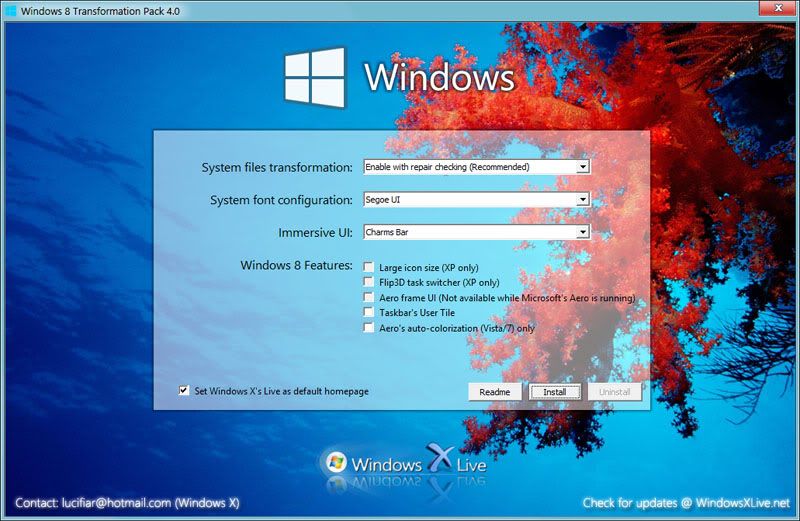









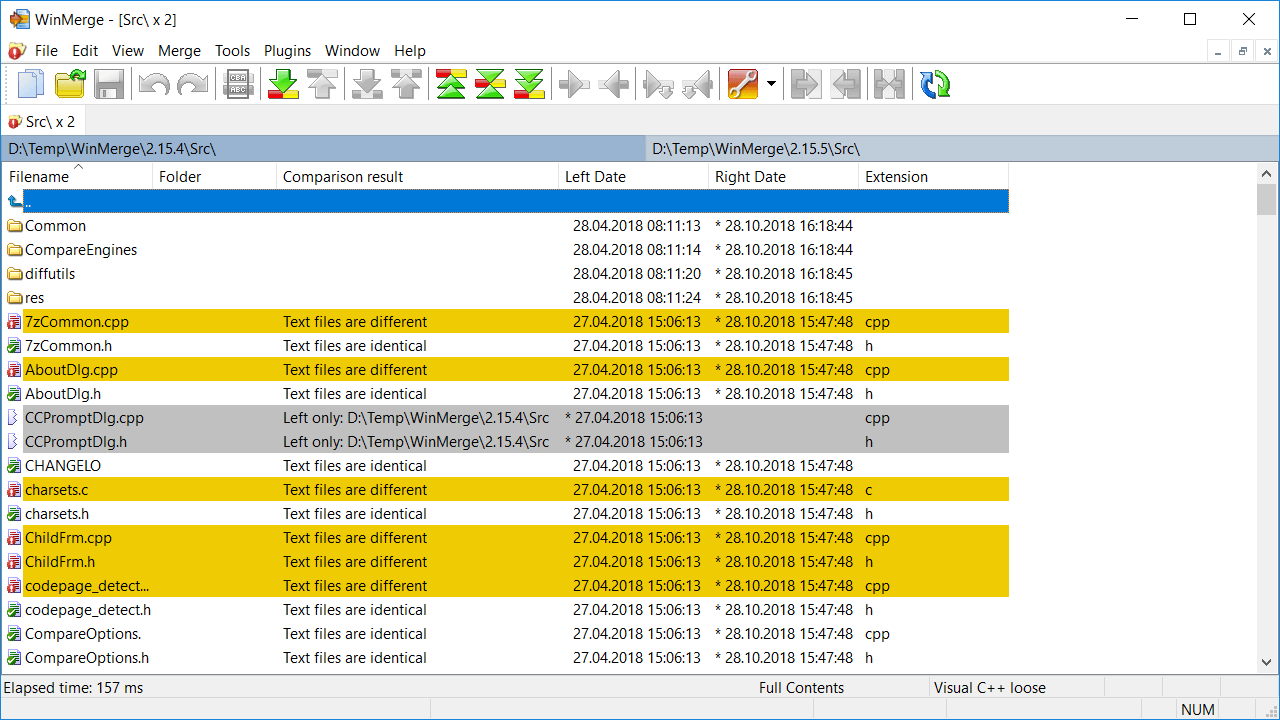
No comments:
Post a Comment