Every got tired of going to properties then customize then change icon to change a icon of a folder. Further more searching for icons on the web..... hard work. It gets even harder when you need to do it for a bunch of folder not just a single one. To make this process easier we have Shedko Folderico. This handy app lets us easily change the icon of a particular folder as it displays a menu when you right click a folder icon. Also you get tons of wonderful icons installed and many more can be downloaded from the website.
There are plenty of users who love to organize their folders based on priority, it also makes it easier to find a specific important folder from among hundreds of sub-folders. What better way than to change the folder icon to something more eye-candy?
Custom themes
 Folderico uses special format SFT as themes. These files are automatically associated with the program and are fully-processed.
Folderico uses special format SFT as themes. These files are automatically associated with the program and are fully-processed. Folderico also support to use ICL-files and themes from iColorFolder.
Get more themes for Folderico
Translated into your language
 In standard package English and Russian language files are included. Icon names in themes can also be translated. Also you may download more languages for Folderico.
In standard package English and Russian language files are included. Icon names in themes can also be translated. Also you may download more languages for Folderico.Folderico uses special format SFL as language-packs. These files are automatically associated with the program and are fully-processed.
Download :Click Here
And the Best thing about this software is that its totally free to use. No need to pay for this excellent software...Hurray!
And the Best thing about this software is that its totally free to use. No need to pay for this excellent software...Hurray!
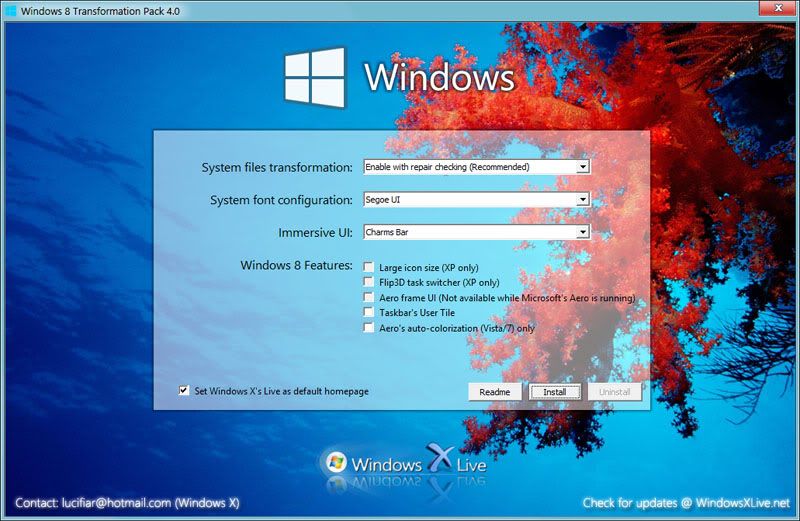










No comments:
Post a Comment